How to terminate locked processes and remove any unknown FUD malware.
Hey folks! Frequently we would be hackers download hacking tools and we unconsciously contaminate our computers with unsafe Keyloggers and Password Stealers which are binded with hacking tools. Not everybody wills to share good free stuffs like us . Alright to the point, by what techniques, would we be able to end a keylogger/malware process which is STUBBORN and erase the unknown pernicious files?1) Analyze all the processes using Process Explorer and make sure that it is not a windows process. Often viruses name themselves svchost.exe, rundll32.exe but it could also be a system process. In case you encounter a process like Windows.exe or Game.exe or myantivirus.exe it usually is a malware, try terminating it as you would normally do, if you fail, find and note its file location properly and proceed to step two!
2. Get assistance from your antivirus, run a scan and erase suspicious records. You ought to try Malwarebytes Anti-Malware out, it has exactly the intended effect.
3. If your antivirus doesn't help, restart your computer in safe mode
Now, do the following in safe mode:
- 1Click "Start," then click "All Programs." Find the "Startup" folder and right-click it, finally, select "Open" from the context menu.
- 2Select the programs (Ctrl+click) you do not want to start when you boot into Windows. Now, Press the "Del" button.
- 3Press and hold the "Windows" key on your keyboard and press "R." to open RUN. Now, in the RUN box, type "msconfig" and hit "Enter".
- 4Click the "Startup" tab. Click the check box next to any program you do not want to run when you start Windows. You can click "Disable All" to uncheck all check boxes, since none are required to run Windows.
- 5Click the "Services" tab. Click "Hide All Microsoft Services." Uncheck the check boxes of any services you do not want to run when Windows starts. You can Click "Disable All" to uncheck all of the check boxes.
- 6Click "OK." and click "Restart".Now use ProcessExplorer to confirm if the process is present still. The process must have been gone! Next, download Remove on Reboot and install it. Right click all of the malicious files one after another and choose send to> RemoveOnReboot and restart done!!!Note: Some virus hide their files, to unhide them, open cmd and type the following and hit enter;attrib -h -r -s "Viruslocation/*.*"Enjoy virus-free PC. Now, you can desolate any stubborn virus, trojan, keylogger, worm, backdoor,etc.
- how to remove virus manually using cmd
how to remove virus manually without using antivirus
how to remove a trojan virus manually
removing virus manually from pc
how to delete virus manually
how to remove virus from computer using cmd
how to remove virus from computer without antivirus
how to remove virus from computer without antivirus using cmd
- 1
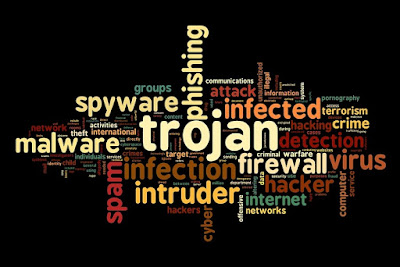
No comments:
Post a Comment